Tenants
Tenants represent distinct groups of users within your application.
Tenants are a core part of Wristband’s authentication and data model. Every user must belong to a tenant, and tenants are logically isolated from one another. Each tenant can also define custom security policies and branding, allowing for bespoke authentication experiences. For more information about Wristband's tenant isolation model and tenant configurability, see our Multi-Tenancy Model documentation.
Tenants can be used for multiple purposes within your application. For B2B (Business-to-Business) applications, tenants typically represent customer organizations; however, for B2C (Business-to-Consumer) applications, a single tenant can be used to house direct consumers. To handle these diverse use cases, Wristband provides several different tenant types. In the sections below, we'll go over each of the tenant types that Wristband supports.
Tenant Types
In Wristband, there are three different types of tenants: Standard, Global, and Standalone. The tenant type can be chosen at the time of tenant creation, but can't be modified afterwards. A single application can have any combination of tenants created under it, with the exception that only a single global tenant can be created per application.
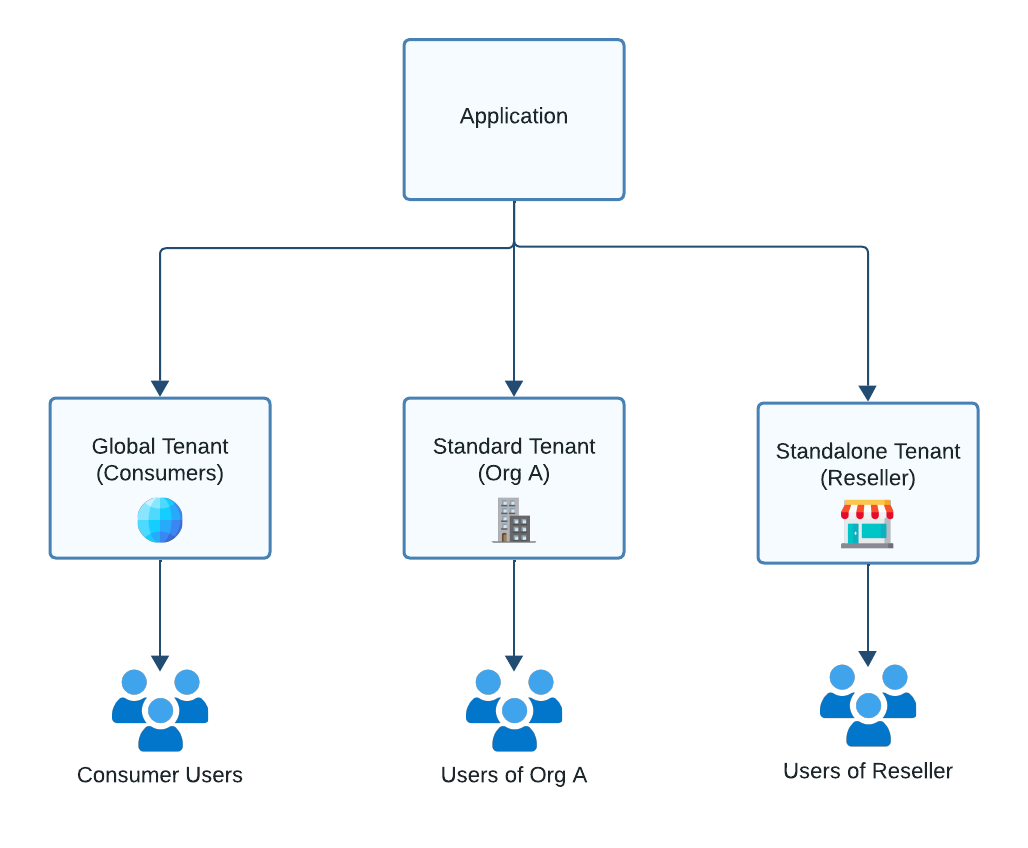
Figure 1. An application with tenants of different types.
Standard Tenants
Standard tenants are the default tenant type in Wristband. Unless you specifically need a global or standalone tenant, use a standard tenant. In B2B applications, standard tenants typically represent customer organizations, but can also be used for internal groups, such as application administrators. Hosted pages and transactional emails for standard tenants will display both application-level and tenant-level information.
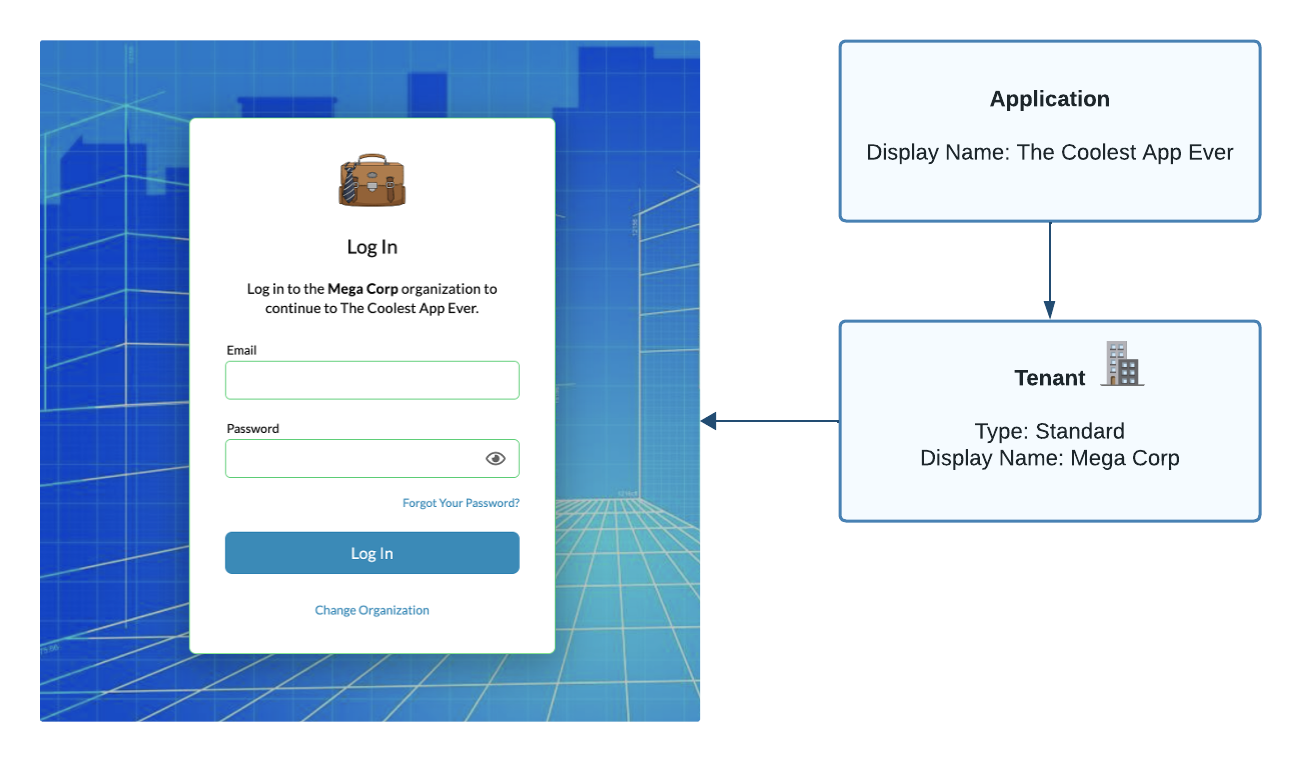
Figure 2. Sample login page for a standard tenant. The page displays both the application and the tenant that the user is logging into.
Global Tenants
Global tenants are meant for B2C use cases. They are intended to house users (i.e., consumers) who don't belong to a specific organization. Hosted pages and transactional emails for global tenants will only show application-level information, and all tenant references will be hidden.
Global tenants also have a few other special traits, which are listed below:
- There can only be 1 global tenant per application.
- Global tenants will never be returned in tenant discovery results.
- Enterprise identity providers can not be created for a global tenant. This is because enterprise IdPs need to be associated with an organization.
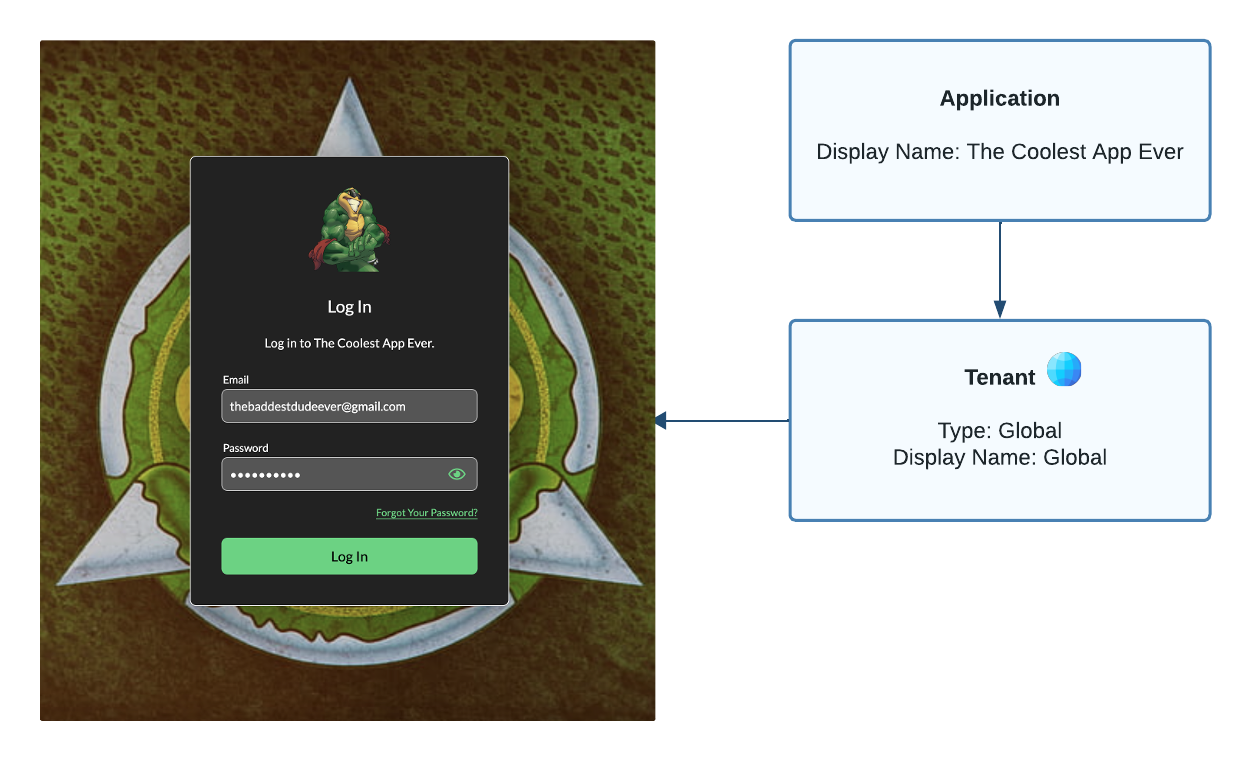
Figure 3. Sample login page for a global tenant. The page only displays the application that the user is logging into.
Standalone Tenants
Standalone tenants can be used to provide a completely white-labeled experience. Hosted pages and transactional emails for global tenants will only show tenant-level information, and all application references will be hidden.
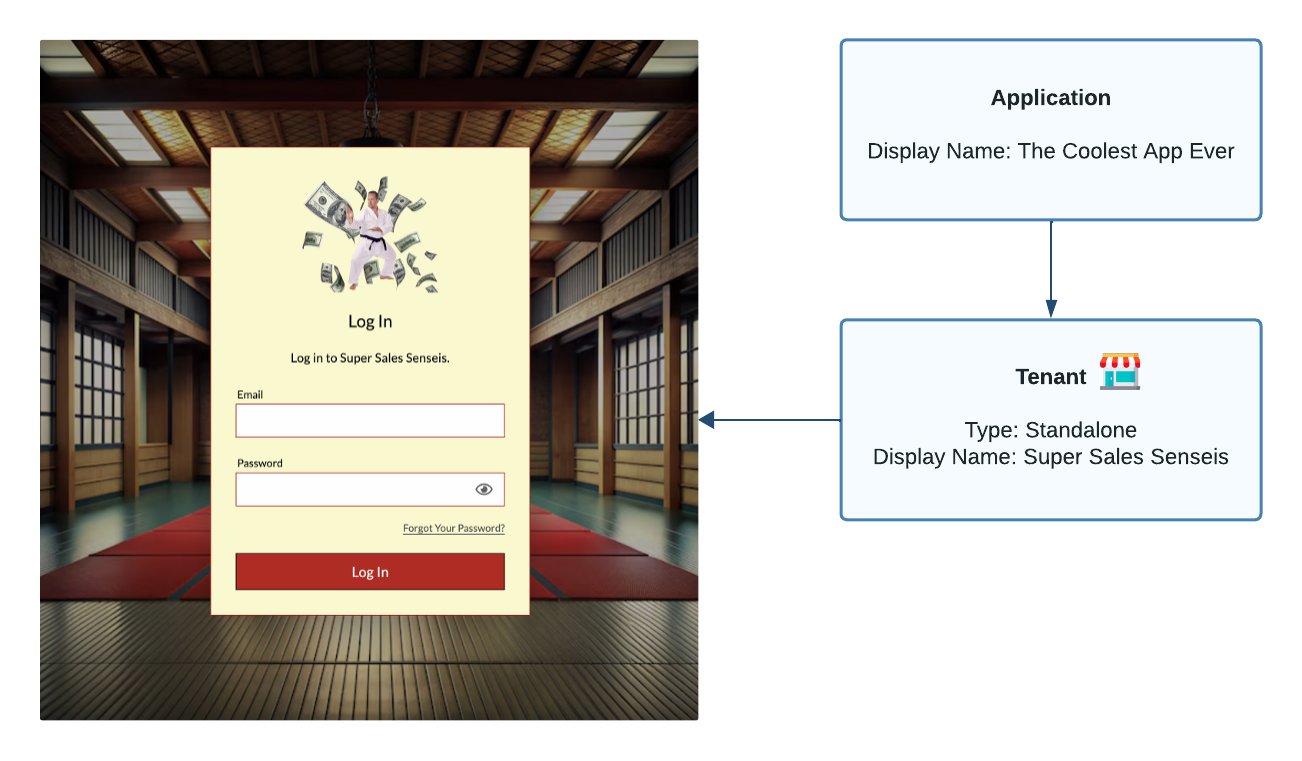
Figure 4. Sample login page for a standalone tenant. The page only displays the tenant that the user is logging into.
Tenant Type Comparison Table
Below is a table summarizing the differences between Wristband's supported tenant types.
| Tenant Type | Shows Application Info on Hosted Pages & Emails | Shows Tenant Info on Hosted Pages & Emails | Max Number Allowed Per Application | Included in Tenant Discovery Results | Primary Use Case | Additional Consideration |
|---|---|---|---|---|---|---|
| Global Tenant | ✅ | ❌ | 1 | ❌ | B2C | Enterprise IdPs can't be created for global tenants. |
| Standalone Tenant | ❌ | ✅ | Unlimited | ✅ | B2B white-labeled tenants | |
| Standard Tenant | ✅ | ✅ | Unlimited | ✅ | B2B tenants |
Updated 4 months ago