Activate User
Before user's can log in to your application, they must first be activated.
In order for your user to be able to log in, you'll need to set their status to ACTIVE. For the convenience of the quickstart guide, we'll be activating the user manually; however, in most cases, users will be activated automatically when they go through the signup or invitation flow.
Activating the User
After creating your user, locate the user in the "Users" table. Click on the user to view their data.
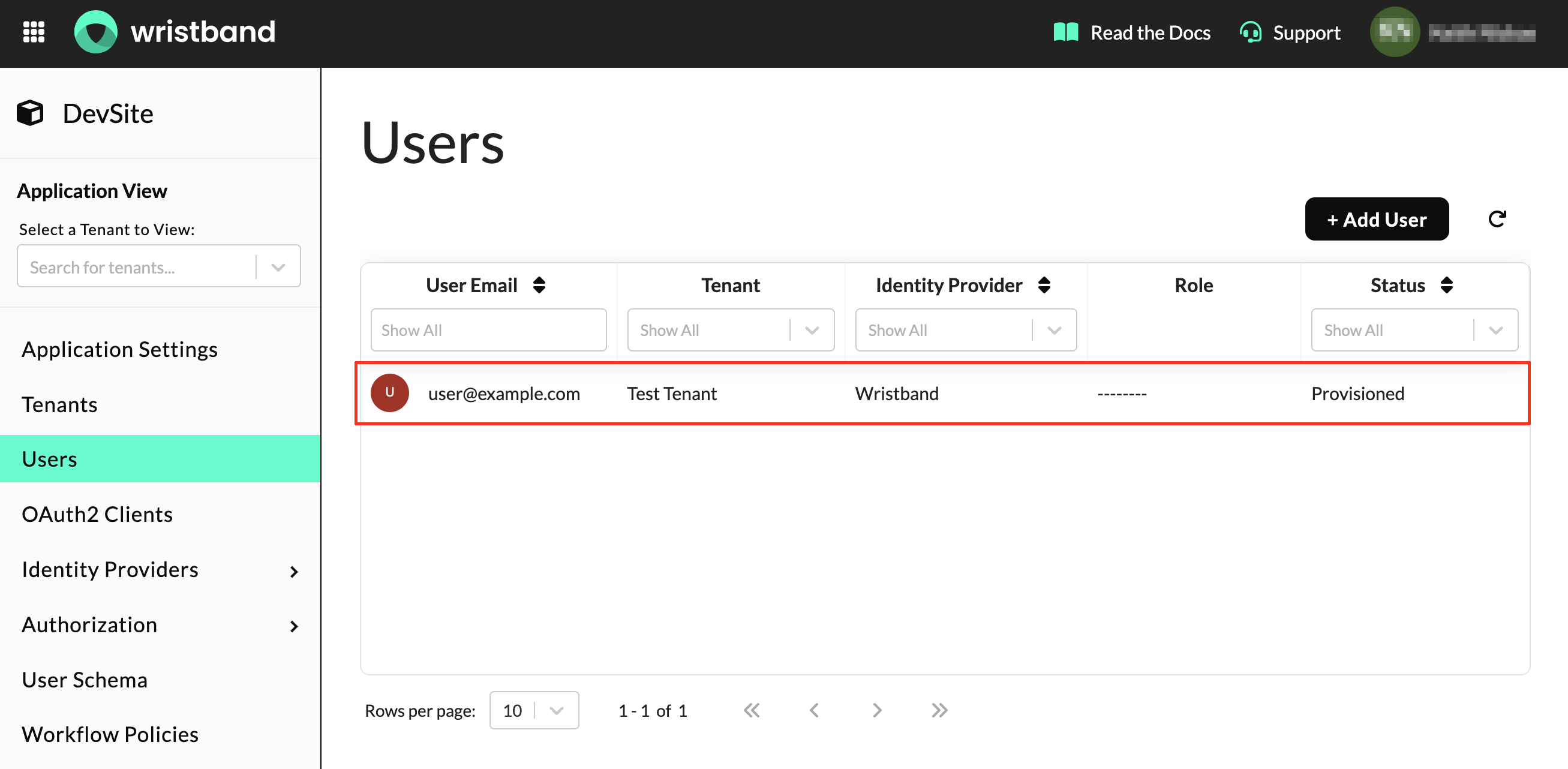
Once the user data page has loaded, scroll to the "Status Settings" section.
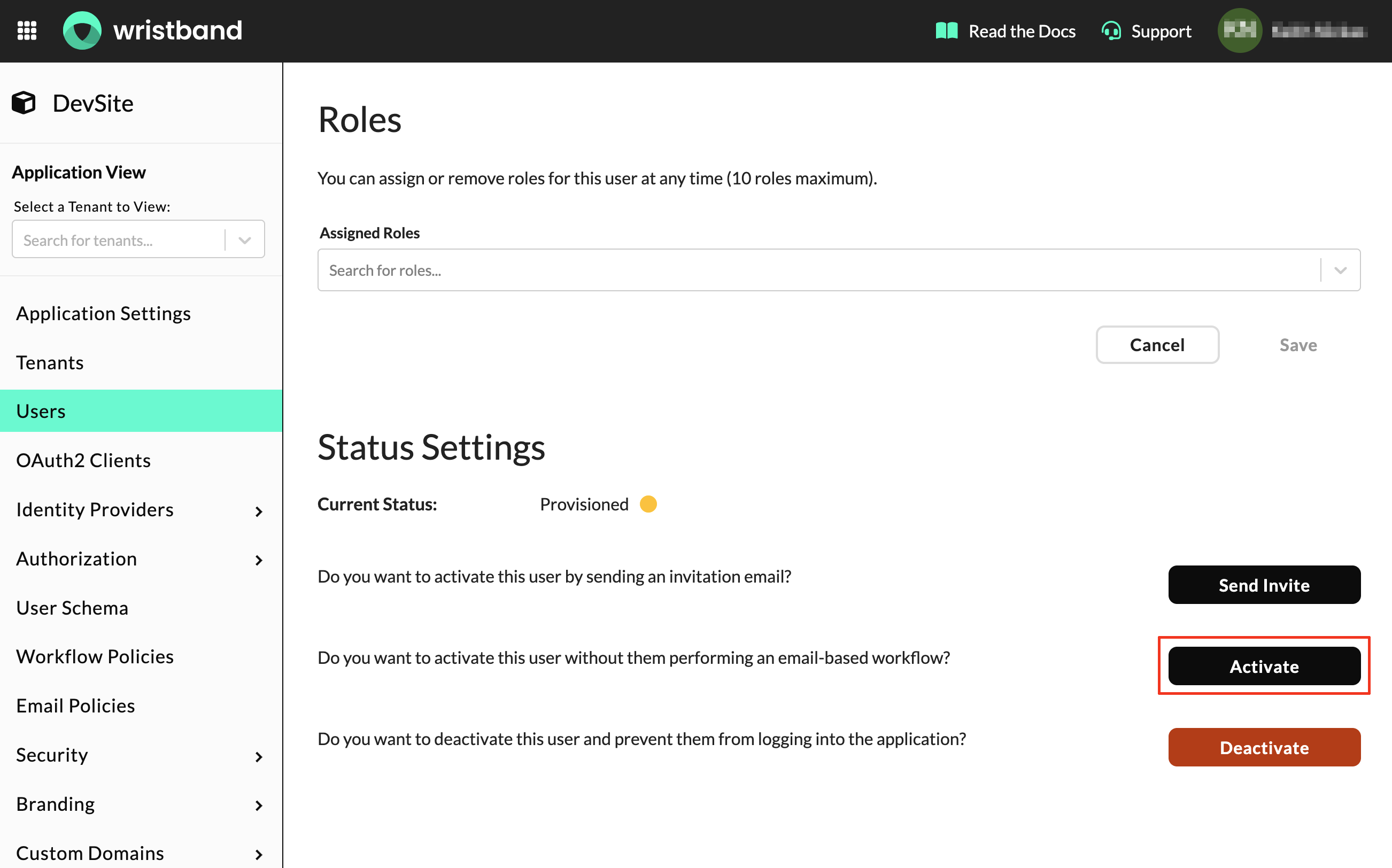
Next, locate the option "Do you want to activate this user without them performing an email-based workflow?". Click on the "Activate" button.
Your user has now been activated!
Updated 3 months ago
Next, you will manually verify the email of your user through the Wristband Dashboard.